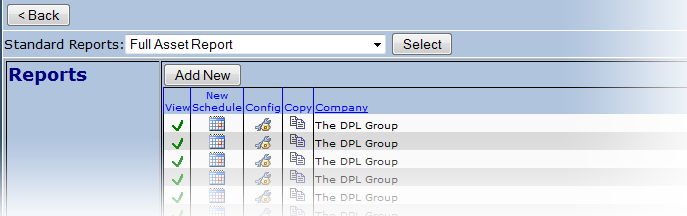Difference between revisions of "Standard Reports"
Jump to navigation
Jump to search
imported>Sartainm (Created page with "There are also a number of pre-defined standard reports to choose from that make viewing essential data quickly and easily. Simply choose the report from the dropdown list and...") |
imported>Sartainm |
||
| (One intermediate revision by the same user not shown) | |||
| Line 1: | Line 1: | ||
| + | __NOTITLE__ | ||
| + | |||
| + | = Standard Reports = | ||
| + | |||
There are also a number of pre-defined standard reports to choose from that make viewing essential data quickly and easily. Simply choose the report from the dropdown list and click the Select button. | There are also a number of pre-defined standard reports to choose from that make viewing essential data quickly and easily. Simply choose the report from the dropdown list and click the Select button. | ||
<br><br> | <br><br> | ||
| − | [[File:Reports2.png]]<br><br> | + | [[File:Reports2.png|link=]]<br><br> |
When on the secondLevel report page, you are shown a list of available reports( if any have been created ) that can be run. In order to view these reports, click the Green check mark under the view column. You can also schedule a report, configure and copy by clicking the respective button. <br><br> | When on the secondLevel report page, you are shown a list of available reports( if any have been created ) that can be run. In order to view these reports, click the Green check mark under the view column. You can also schedule a report, configure and copy by clicking the respective button. <br><br> | ||
| − | [[File:Reports3.png]] | + | [[File:Reports3.png|link=]] |
Latest revision as of 18:55, 14 May 2013
__NOTITLE__
Standard Reports
There are also a number of pre-defined standard reports to choose from that make viewing essential data quickly and easily. Simply choose the report from the dropdown list and click the Select button.
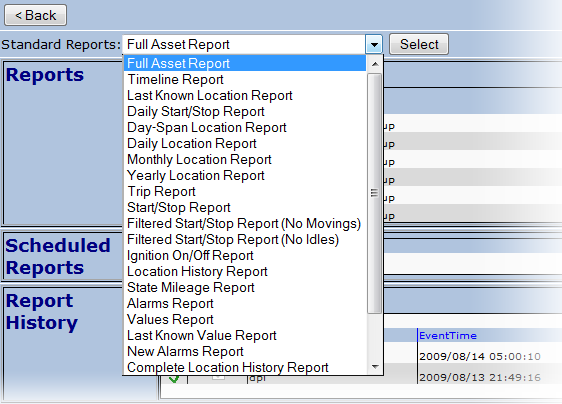
When on the secondLevel report page, you are shown a list of available reports( if any have been created ) that can be run. In order to view these reports, click the Green check mark under the view column. You can also schedule a report, configure and copy by clicking the respective button.