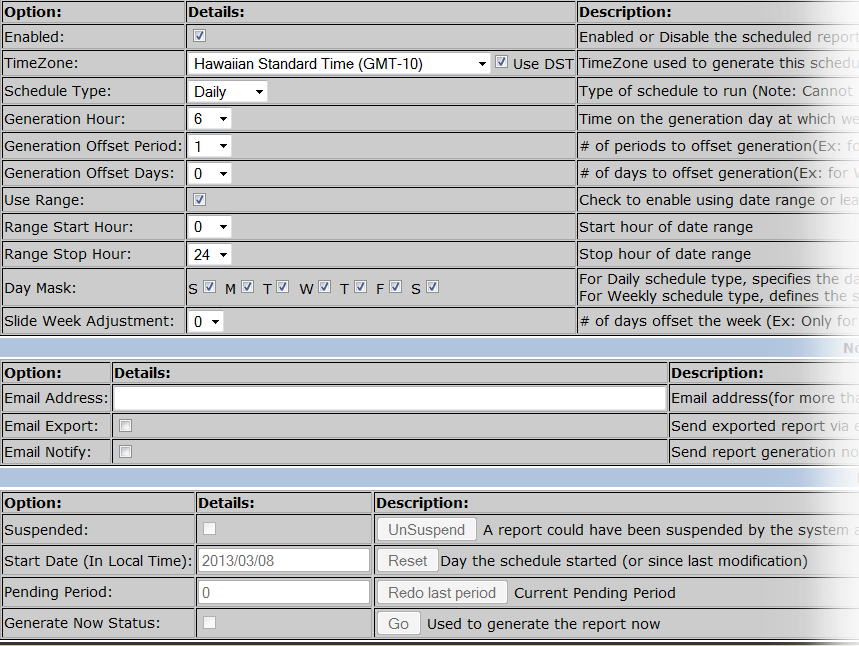Difference between revisions of "Scheduling Reports"
imported>Sartainm (Created page with "You have the ability to Schedule either standard reports, or custom created reports. To do this, from the Reports page, select the New Schedule button next to the report you w...") |
imported>Sartainm |
||
| Line 3: | Line 3: | ||
<br><br> | <br><br> | ||
[[File:Reports7.png]] | [[File:Reports7.png]] | ||
| + | <br><br> | ||
This brings you to the Schedule Report page where you can setup the schedule and apply some further options to the report generation. Give the new Scheduled Report a name, and move through the available options. | This brings you to the Schedule Report page where you can setup the schedule and apply some further options to the report generation. Give the new Scheduled Report a name, and move through the available options. | ||
<br><br> | <br><br> | ||
| Line 11: | Line 12: | ||
The remainging options define when the report will be generated, as well as generation offsets, day masks and ranges. You can also have the report be emailed to you via the email export options. Please note that you should not use your cellphone email address due to the potential size of the report. | The remainging options define when the report will be generated, as well as generation offsets, day masks and ranges. You can also have the report be emailed to you via the email export options. Please note that you should not use your cellphone email address due to the potential size of the report. | ||
[[File:Reports9.png]] | [[File:Reports9.png]] | ||
| − | |||
Revision as of 12:20, 18 April 2013
You have the ability to Schedule either standard reports, or custom created reports.
To do this, from the Reports page, select the New Schedule button next to the report you wish to schedule.
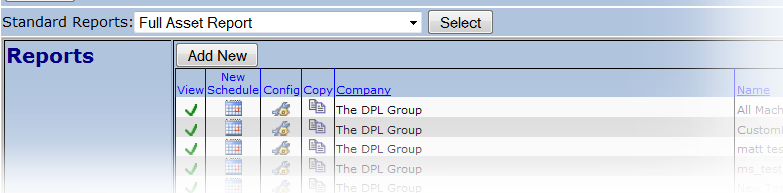
This brings you to the Schedule Report page where you can setup the schedule and apply some further options to the report generation. Give the new Scheduled Report a name, and move through the available options.
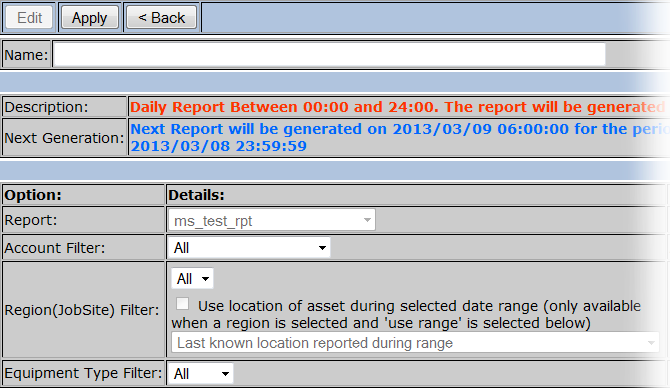
You can assign the report to be generated for a particular Account, apply a Region filter and also generate the report for a certain equipment type.
The remainging options define when the report will be generated, as well as generation offsets, day masks and ranges. You can also have the report be emailed to you via the email export options. Please note that you should not use your cellphone email address due to the potential size of the report.