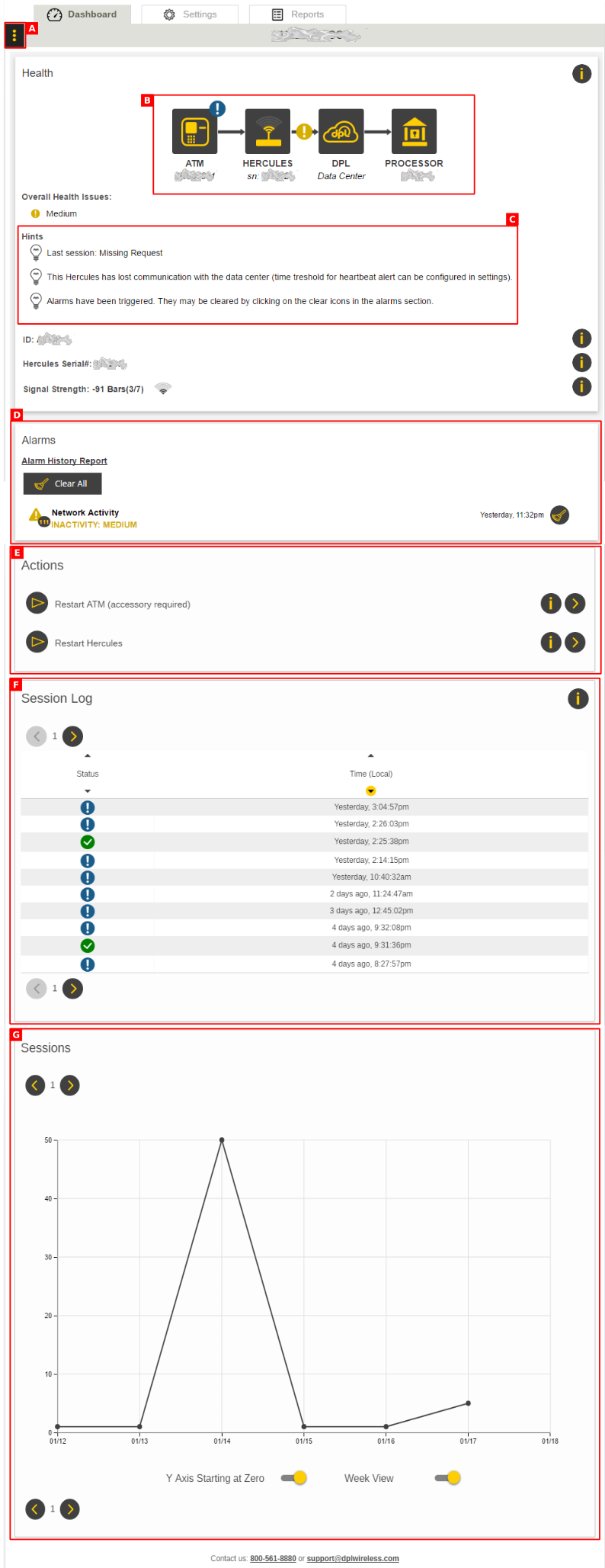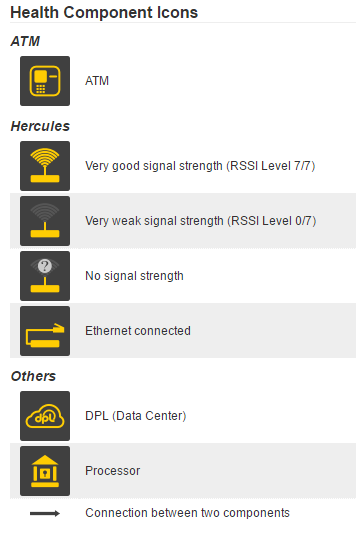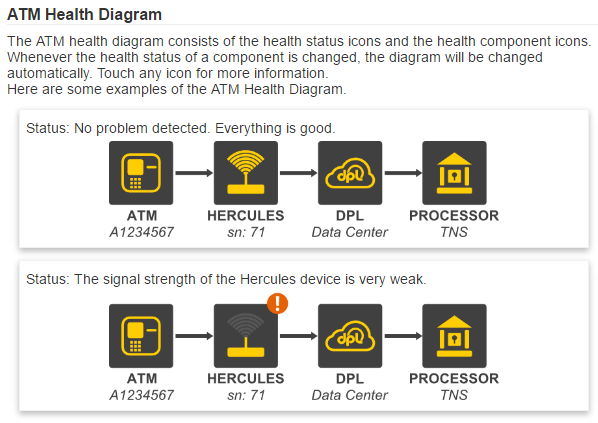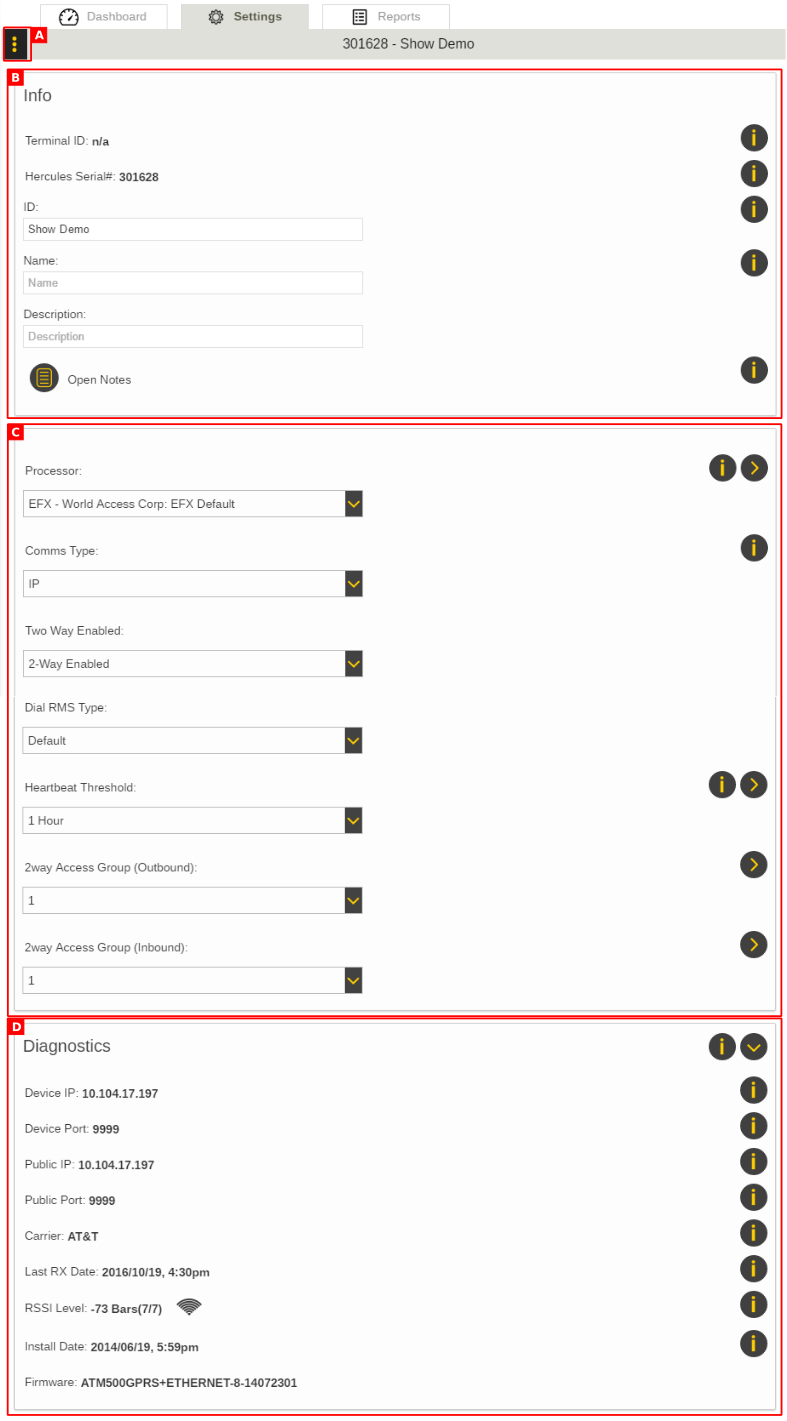Difference between revisions of "ATM Equipment Management"
Jump to navigation
Jump to search
imported>Dpltech |
imported>Dpltech |
||
| Line 12: | Line 12: | ||
::[[File:HealthComponents.png]] | ::[[File:HealthComponents.png]] | ||
| + | |||
| + | ::[[File:HealthDiagramDescription.png]] | ||
; C. Hints | ; C. Hints | ||
Revision as of 17:27, 18 January 2017
The ATM Equipment Management screen displays information about a single piece of equipment organised into tabbed sections described bellow.
Dashboard Tab
The Dashboard Tab displays health, uncleared alarms, actions, session log and sessions graph.
- A. Menu with shortcuts available here
- B. Health diagram
- C. Hints
- D. Uncleared Alarms
- E. Actions
- F. Session Log
- G. Sessions
Settings Tab
- A. Menu with shortcuts available here
- B. Info
- C. Settings
- D. Diagnostics
Reports Tab
Contains links to reports filtered on the current equipment.