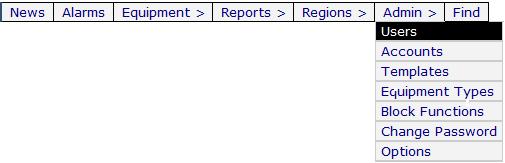Difference between revisions of "Users"
Jump to navigation
Jump to search
imported>Sartainm |
imported>Sartainm |
||
| Line 1: | Line 1: | ||
| + | __NOTITLE__ | ||
| + | |||
| + | = Users = | ||
| + | |||
<sidebarmenu> | <sidebarmenu> | ||
| − | + | Table of Contents | |
*[[Configuration|Config]] | *[[Configuration|Config]] | ||
*[[User Access Rights|User Access Rights]] | *[[User Access Rights|User Access Rights]] | ||
Revision as of 16:17, 26 April 2013
__NOTITLE__
Users
<sidebarmenu> Table of Contents
</sidebarmenu>
The Users screen is designed to Add/Edit/Delete Users held within the company. Selecting Users from the Admin toolbar brings you to the Users screen, displaying all of the current Users within the organization.