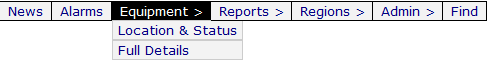Quick Equipment Report
While hovering over the Equipment Tab, you are given two options; Location & Status, and Full Detail. The differences between the two are simply the columns of data that are displayed. Full Detail, shows every column available for the device, and the Location & Status button shows a certain subset of columns. Although both of these pages display different columns of data, they can both be customized as to which columns are displayed. By default, clicking the Equipment > tab sends you to the Location & Status page
<sidebarmenu> +*Quick Equipment Report
</sidebarmenu>
{{#ask:has presentation::qer_slides |format=pagewidget |link=none |headers=show |searchlabel=… further results |embedformat=ul |embedonly=1 |widget=carousel |class=smw-presentation }}