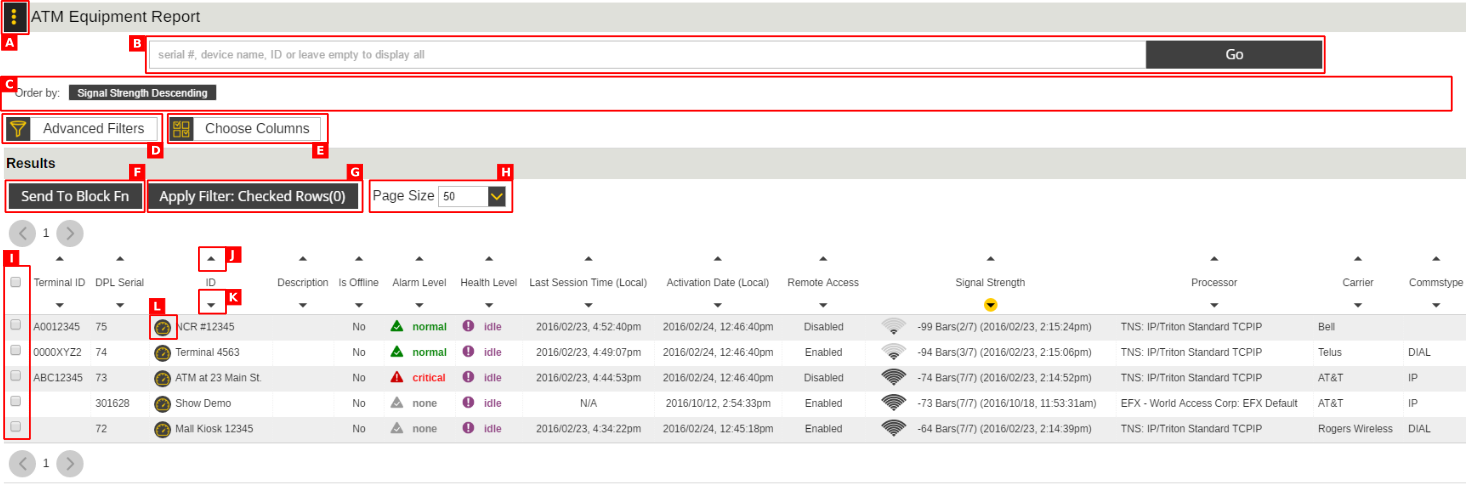ATM Equipment Report
Jump to navigation
Jump to search
The ATM Equipment Report lists all accessible ATM equipment in your fleet, displays basic information and allows to jump to further management and configuration screens for you equipment. It is accessible through the "Equipment" tab on the left menu.
- A. Expandable Menu
- Contains exporting and bookmarking functionality.
- B. Search Box
- The go button refreshes the page.
- C. Active Filters
- Along with the search string, these filters reduces the set of equipment shown and can be set by clicking on D.
- D. Advanced Filters
- See Advanced Filtering.
- E. Choose Columns
- Select columns visible on the current report (these settings are automatically saved on a per user and per report type basis). Only visible columns get exported.
- F,G,I.
- The check boxes (I) allow a selection of equipment to be sent to the block function page for batch processing (F). Filtering can further be refined to the selected check boxes by clicking on Apply Filter (G).
- J,K. Sort triangles
- Clicking on these arrows changes the sorting order.
- L. Configuration Icon
- Opens advanced configuration for a specific device.
Clicking on a row in this report opens the dashboard for a specific device.