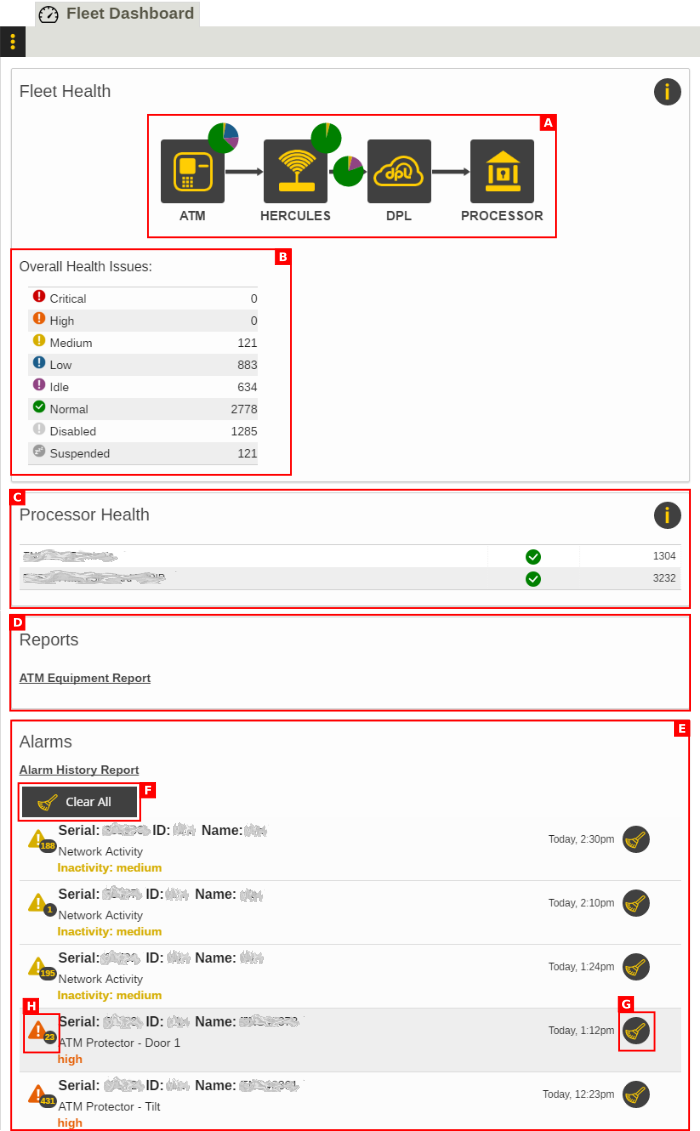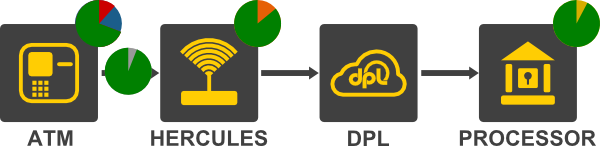Difference between revisions of "ATM Fleet View"
Jump to navigation
Jump to search
imported>Dpltech |
imported>Dpltech |
||
| (2 intermediate revisions by the same user not shown) | |||
| Line 4: | Line 4: | ||
; A. Fleet Health Diagram: The health of the account's whole network (fleet) of ATMs connected is shown. A circle on a part of fleet is like a "pie chart" showing how many of that part of the network are affected. Touch any icon for more information. | ; A. Fleet Health Diagram: The health of the account's whole network (fleet) of ATMs connected is shown. A circle on a part of fleet is like a "pie chart" showing how many of that part of the network are affected. Touch any icon for more information. | ||
| − | + | :eg. In this network of ATMs: | |
::[[File:FleetHealthDiagram.png]] | ::[[File:FleetHealthDiagram.png]] | ||
| − | <ul> | + | <ul style="list-style-type:disc;"> |
<li>10% of the ATMs are in critical health and 20% have health issues of low importance.</li> | <li>10% of the ATMs are in critical health and 20% have health issues of low importance.</li> | ||
<li>5% of the connection between ATMs and Hercules devices are in unknown health and 95% are in good health.</li> | <li>5% of the connection between ATMs and Hercules devices are in unknown health and 95% are in good health.</li> | ||
| Line 14: | Line 14: | ||
</ul> | </ul> | ||
; B. Overall Health Issues: | ; B. Overall Health Issues: | ||
| + | ::[[File:NormalHealthIcon.png]] Normal | ||
| + | ::[[File:CriticalHealthIcon.png]] Critical eg. processor offline, hercules critical error | ||
| + | ::[[File:HighHealthIcon.png]] High | ||
| + | ::[[File:MediumHealthIcon.png]] Medium eg. low signal strength, temporary datacenter issue, no recent network activity | ||
| + | ::[[File:LowHealthIcon.png]] Low eg. temporary commmunication issue | ||
| + | ::[[File:IdleHealthIcon.png]] Idle eg. 7 days since last transaction or network activity | ||
| + | ::[[File:SuspendedHealthIcon.png]] Suspended eg. hercules on standby (DPL plan suspended) | ||
| + | ::[[File:UnknownHealthIcon.png]] Unknown | ||
| + | ::[[File:DisabledHealthIcon.png]] Disable eg. hercules not activated | ||
| + | |||
; C. Processor Health: | ; C. Processor Health: | ||
; D. Reports: See [[ATM Equipment Report|ATM Equipment Report]]. | ; D. Reports: See [[ATM Equipment Report|ATM Equipment Report]]. | ||
Latest revision as of 20:00, 17 January 2017
- A. Fleet Health Diagram
- The health of the account's whole network (fleet) of ATMs connected is shown. A circle on a part of fleet is like a "pie chart" showing how many of that part of the network are affected. Touch any icon for more information.
- eg. In this network of ATMs:
- 10% of the ATMs are in critical health and 20% have health issues of low importance.
- 5% of the connection between ATMs and Hercules devices are in unknown health and 95% are in good health.
- 13% of the Hercules have health issues of high importance and 87% have good health.
- 100% of the DPL data centers, the connection between Hercules and DPL, the connection between DPL and Processors are good in health.
- 8% of the Processors have health issues of medium importance and 92% are good in health.
- B. Overall Health Issues
-
 Normal
Normal Critical eg. processor offline, hercules critical error
Critical eg. processor offline, hercules critical error High
High Medium eg. low signal strength, temporary datacenter issue, no recent network activity
Medium eg. low signal strength, temporary datacenter issue, no recent network activity Low eg. temporary commmunication issue
Low eg. temporary commmunication issue Idle eg. 7 days since last transaction or network activity
Idle eg. 7 days since last transaction or network activity Suspended eg. hercules on standby (DPL plan suspended)
Suspended eg. hercules on standby (DPL plan suspended) Unknown
Unknown Disable eg. hercules not activated
Disable eg. hercules not activated
- C. Processor Health
- D. Reports
- See ATM Equipment Report.
- E. Alarms
- F. Clear All Alarms
- G. Clear Alarm
- H. Open Alarm History