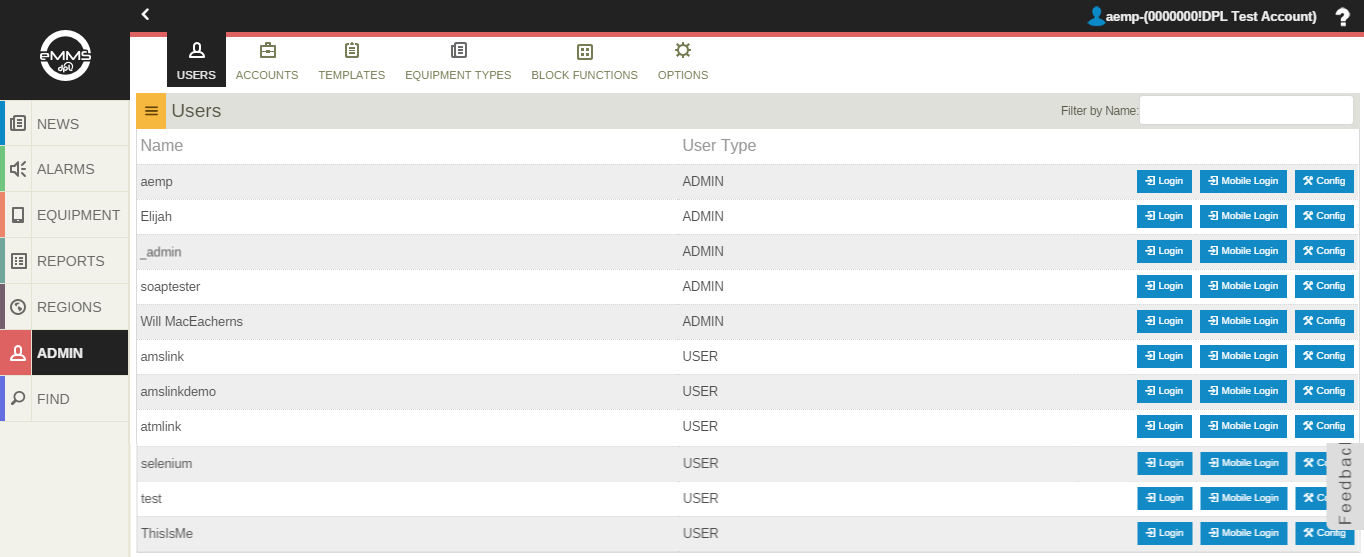Difference between revisions of "Admin"
Jump to navigation
Jump to search
imported>Dpltech (→Admin) |
imported>Dpltech (→Admin) |
||
| Line 7: | Line 7: | ||
== Users Config == | == Users Config == | ||
| + | The Users screen is designed to Add/Edit/Delete Users held within the company. Selecting Users from the Admin toolbar brings you to the Users screen, displaying all of the current Users within the organization. | ||
Revision as of 15:40, 8 June 2015
__NOTITLE__
Admin
The admin section is designed to give the users administration over the Users, Accounts, Templates (within their Company) and a few other useful functions based on their rights access.
Users Config
The Users screen is designed to Add/Edit/Delete Users held within the company. Selecting Users from the Admin toolbar brings you to the Users screen, displaying all of the current Users within the organization.