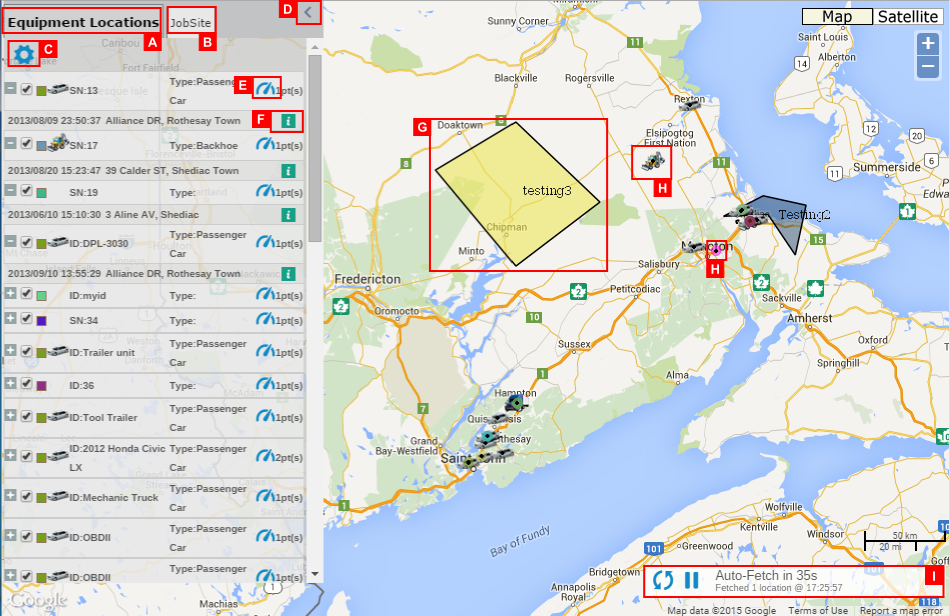Difference between revisions of "Map Navigation"
Jump to navigation
Jump to search
imported>Dpltech (→Map Navigation) |
imported>Dpltech (→Map Navigation) |
||
| Line 3: | Line 3: | ||
= Map Navigation = | = Map Navigation = | ||
| − | + | When the map is invoked you will notice that a new browser tab is opened and the title of the map page indicates the number of the fleet. You can | |
| − | When the map is invoked you will notice | ||
| − | |||
[[File:MapFeatures.png]] | [[File:MapFeatures.png]] | ||
[[File:MapFeatures2.png]] | [[File:MapFeatures2.png]] | ||