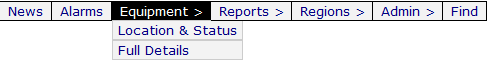Difference between revisions of "Quick Equipment Report"
Jump to navigation
Jump to search
imported>Sartainm |
imported>Sartainm |
||
| Line 1: | Line 1: | ||
<sidebarmenu> | <sidebarmenu> | ||
| − | + | Table of Contents | |
*[[Column Selections|Column Selections]] | *[[Column Selections|Column Selections]] | ||
*[[Mapping a Single Device|Mapping a Single Device]] | *[[Mapping a Single Device|Mapping a Single Device]] | ||
Revision as of 18:27, 24 April 2013
<sidebarmenu> Table of Contents
</sidebarmenu>
While hovering over the Equipment Tab, you are given two options; Location & Status, and Full Detail. The differences between the two are simply the columns of data that are displayed. Full Detail, shows every column available for the device, while the Location & Status button shows a certain subset of columns. Although both of these pages by default, display different columns of data, the columns can still be customized.
By default, clicking the Equipment tab sends you to the Location & Status page