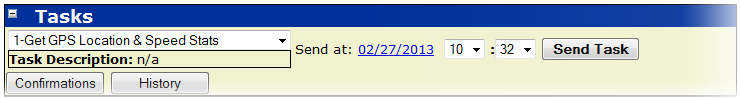Sending a Task
Revision as of 16:52, 22 April 2013 by imported>Sartainm (Created page with "<pre> To send a Task to the device, simply choose the appropriate task from the dropdown list, select a date and time for the task to be sent, and hit the Send Task button. <...")