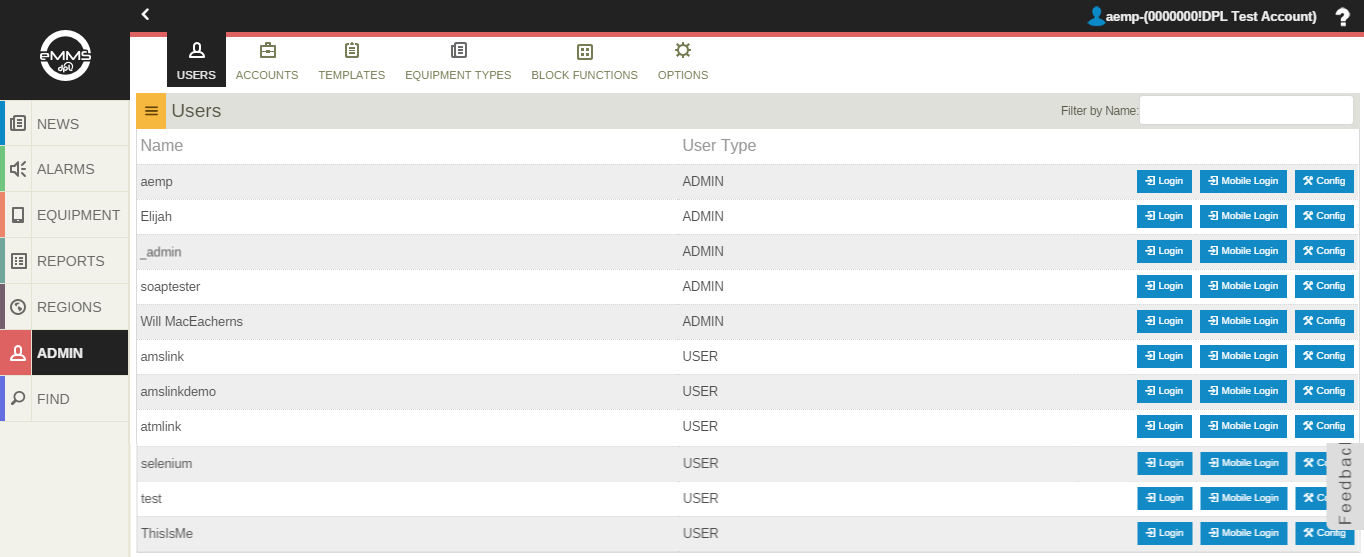Difference between revisions of "Admin"
Jump to navigation
Jump to search
imported>Dpltech (→Users Config) |
imported>Dpltech |
||
| (18 intermediate revisions by the same user not shown) | |||
| Line 1: | Line 1: | ||
| − | + | Help Contents | |
| + | *[[Admin|Admin]] | ||
| + | **[[Users|Users]] | ||
| + | **[[Accounts|Accounts]] | ||
| + | **[[Machine Types|Machine Types]] | ||
| + | **[[Templates|Templates]] | ||
| + | ***[[Alarm Group Tutorial|Alarm Group Tutorial]] | ||
| + | **[[Block Functions|Block Functions]] | ||
| + | **[[Options|Options]] | ||
| − | |||
The admin section is designed to give the users administration over the Users, Accounts, Templates (within their Company) and a few other useful functions based on their rights access. | The admin section is designed to give the users administration over the Users, Accounts, Templates (within their Company) and a few other useful functions based on their rights access. | ||
[[File:AdminPage.png]] | [[File:AdminPage.png]] | ||
| − | |||
| − | |||
| − | |||
| − | |||
| − | |||
| − | |||
| − | |||
Latest revision as of 19:08, 5 June 2019
Help Contents
The admin section is designed to give the users administration over the Users, Accounts, Templates (within their Company) and a few other useful functions based on their rights access.