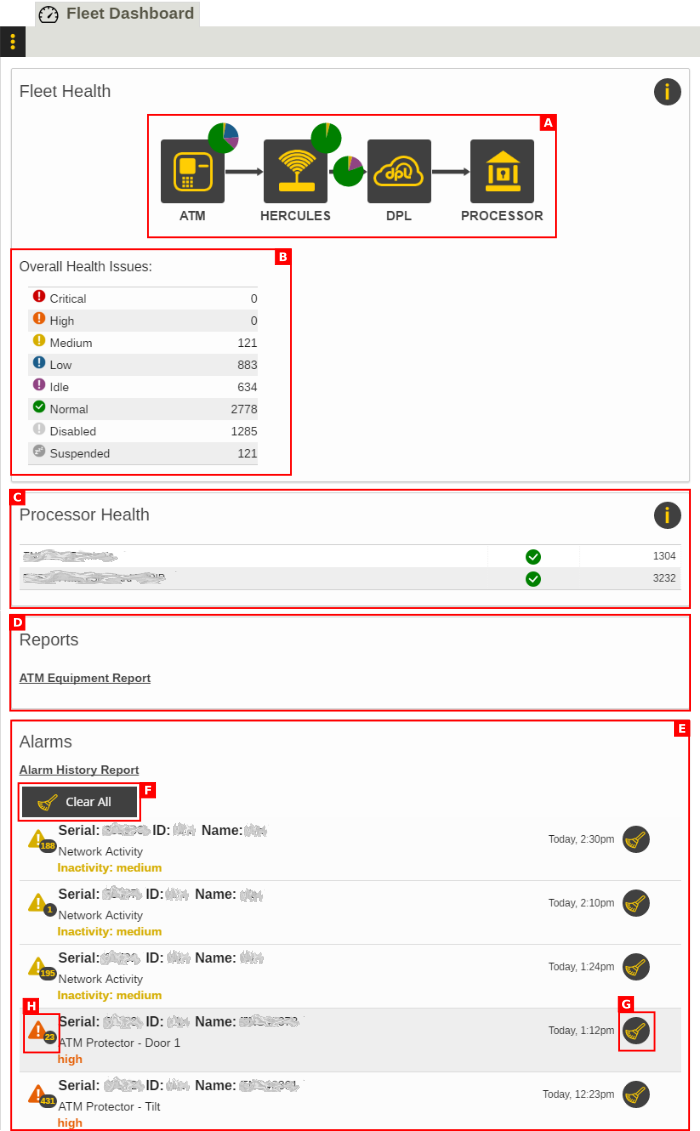Difference between revisions of "ATM Fleet View"
Jump to navigation
Jump to search
imported>Dpltech (Created page with " File:FleetView.png ; A. Fleet Health Diagram: ; B. Overall Health Issues: ; C. Processor Health: ; D. Reports: See ATM Equipment Report. ; E...") |
imported>Dpltech |
||
| Line 3: | Line 3: | ||
[[File:FleetView.png]] | [[File:FleetView.png]] | ||
| − | ; A. Fleet Health Diagram: | + | ; A. Fleet Health Diagram: The health of the account's whole network (fleet) of ATMs connected is shown. A circle on a part of fleet is like a "pie chart" showing how many of that part of the network are affected. Touch any icon for more information. |
; B. Overall Health Issues: | ; B. Overall Health Issues: | ||
; C. Processor Health: | ; C. Processor Health: | ||
Revision as of 19:37, 17 January 2017
- A. Fleet Health Diagram
- The health of the account's whole network (fleet) of ATMs connected is shown. A circle on a part of fleet is like a "pie chart" showing how many of that part of the network are affected. Touch any icon for more information.
- B. Overall Health Issues
- C. Processor Health
- D. Reports
- See ATM Equipment Report.
- E. Alarms
- F. Clear All Alarms
- G. Clear Alarm
- H. Open Alarm History